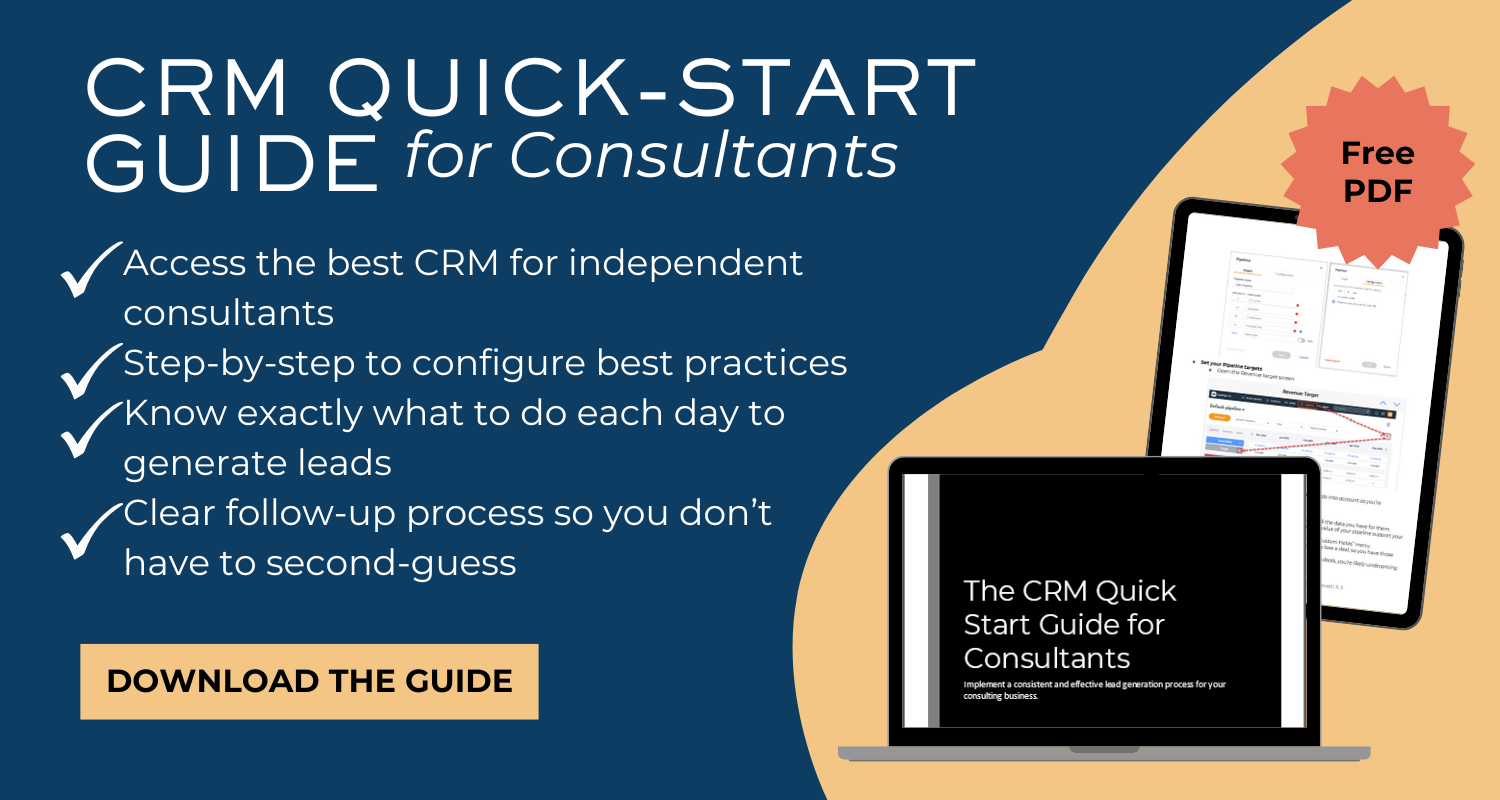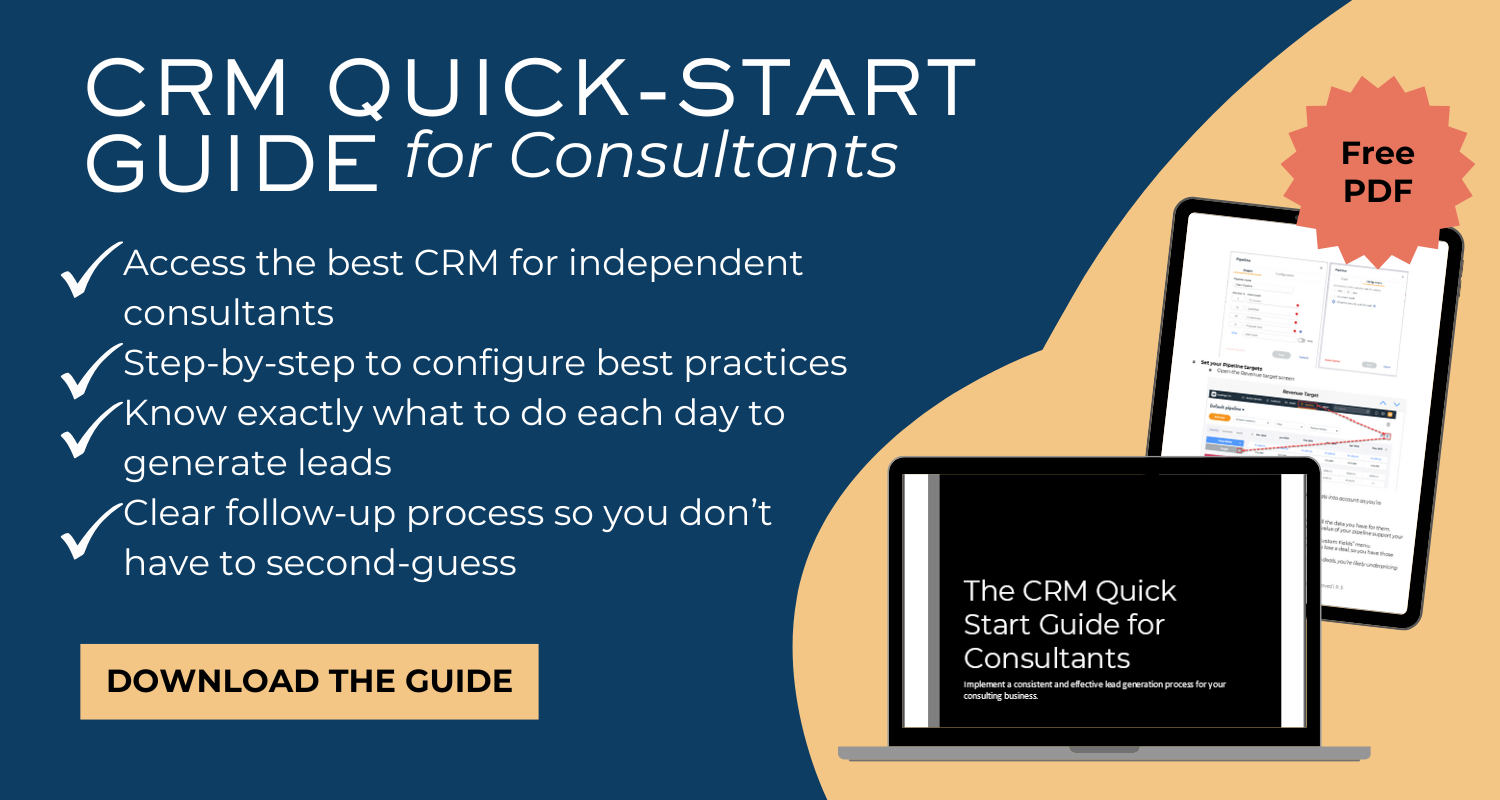The Best CRMs for Consultants in 2025 (Tested) & What to Avoid
Apr 07, 2025
Estimated Reading Time: 11 minutes
Download the article as a PDF:

Table of contents
- Introduction
- How can a consulting CRM help my consulting business grow?
- CRM evaluation criteria: What makes a CRM good for consultants?
- The 4 best CRMs for consultants (tested & reviewed from my own experience)
- What is the best CRM for a small consulting business?
- The CRM to avoid as a consultant
- How can a CRM improve your sales process as a consultant?
- A word of caution: Mistakes to avoid with your consulting CRM
- Get the support your independent consulting business needs to grow
Introduction
**Updated in January 2025 to reflect what's been working best for independent consultants in the past few months.**
Choosing a CRM (Customer Relationship Management system) is on most independent consultants’ to-do lists. It might be on yours right now as you read this article.
You know that implementing a CRM will be beneficial to your consulting business, enabling you to organize, prioritize, and stay consistent with business development.
But, if you’re like most consultants, implementing a CRM is one of those projects that we never seem to check off our list.
One of two things typically prevents independent consultants from choosing a CRM for their business:
- There are so many CRM choices, and it’s hard to choose one, so you hit analysis paralysis and keep kicking the decision down the road.
- You choose a CRM and possibly even start implementing it, but you don’t use it. It becomes another good intention that has never made a meaningful difference in your business results.
In this article, I want to help you make a decision about which CRM is right for your consulting business. After you’ve implemented the CRM you select, you can turn your focus to becoming consistent with following through on your business development goals.
How can a consulting CRM help my consulting business grow?
A CRM can help your independent consulting business grow by systematizing your consulting lead generation and consulting sales processes. When your sales processes are systematized, it’s more likely you’ll take consistent action and reap the benefits of this consistency in the form of a larger, more robust pipeline of consulting clients.
A CRM for professional services will prompt you to take small, consistent actions to build and nurture your network and audience of potential consulting clients, referrers, and collaborators so you stay top of mind, uncover consulting opportunities, and maintain a consistent pipeline of consulting leads.
CRM evaluation criteria: What makes a CRM good for consultants?

Your next questions are likely: "How can I choose the right CRM for my consulting business?" and "How do I evaluate CRM software for my consulting business?"
As an independent consultant, it’s common that business development isn’t your first priority. And that might be an understatement. If you’re like many independent consultants, you feel inadequate and resistant to business development. A CRM can help overcome this resistance. Specifically, a CRM for professional services can help reduce this friction for you and help you break down your business development activities into bite-sized steps.
There are nine (9) key criteria to consider as you’re evaluating a CRM for your consulting business:
1. User-friendly interface (ease of use)
As an independent consultant, your business is simple. You don’t need thousands of leads to land a consulting client. As a result, you’ll want to find a tool that meets your needs and doesn’t overcomplicate your business development processes with a lot of unnecessary bells and whistles.
2. Quick and simple setup (ease of configuration)
Look for a consulting CRM that’s simple to set up and configure to your specific business needs and workflows. Most CRMs have simple wizard-based configurators.
3. Flexible workflow customization
As an independent consultant, the steps in your lead generation and sales processes are very straightforward. You’ll want to find a tool that allows you to capture and enable your workflow and does not force you to add additional steps that aren’t relevant to your business model. You want to make sure you’re choosing the appropriate tool for the job you’re asking the CRM to do in your business. You don’t need a sledgehammer to do the job that simply requires a mallet.
4. Smart automation for follow-ups and tasks
CRMs that are best for an independent consultant are those that automatically generate tasks based on the specific workflow and cadence you define for your business. For example, an effective CRM will automatically generate a task that reminds you to follow up on a proposal. Another example is a CRM can automatically generate a task to remind you to schedule a quarterly business review or to schedule a strategy session to explore follow-on engagements with existing clients.
5. Mobile-friendly CRM access
You’re a consultant, so you have autonomy and flexibility. You don’t want to be tied to your desk and computer. As a result, it’s important to have systems that are accessible and usable from your phone and tablets. When you can update information and take action on the go and from anywhere, it removes the natural friction of wanting to follow through.
6. Seamless integration with your existing tools
When you’re selecting a CRM, think about each and every step of your processes. Evaluate all the systems you use and think about how you can minimize and fully automate the mundane, tedious, repeatable tasks. For example, you can eliminate researching back through your sent emails if your CRM automatically adds emails to create a running log/history of a lead. Choose a CRM that either has embedded integrations, or that’s compatible with a 3rd party integration tool like Zapier in order to eliminate your data entry and workflows.
7. Responsive customer support
Test out the customer support to ensure that you have access to a real human when you need it and that you can work around any bots or pre-qualification on steps they’ve put in place. As an independent consultant, it’s likely that you’re comfortable with setting up and utilizing technology. You want to make sure you have access to more advanced support to help you set up any of your unique use cases and business workflows.
8. Affordable pricing with clear ROI
When you’re considering a CRM for your independent consulting business, you’ll want to consider the price. But, don’t let price be the deciding factor. It’s common for CRM tools for independent consultants to range from $25 per month to $450 per month. I recommend that you don’t choose the CRM based on price. Instead, select the top one or two CRMs that fit your business requirements. Then, ask yourself - “how would spending $xxx on the CRM will pay for itself in my business, either through freeing up my time (1-2 hours per month) and/or by increasing the value of my pipeline?” By answering this question, you’ll determine if the CRM has a positive ROI for your business.
9. Built-in reporting and sales metrics
Consider CRM tools that provide the data you require to run your business without needing to manually enter, maintain or calculate your business metrics. For example, you’ll want the ability to track the value of your weighted pipeline so you can ensure it supports your overall revenue goals.
The 4 best CRMs for consultants (tested & reviewed from my own experience)

While there are numerous CRMs available to choose from, there are three top-rated CRMs for consulting firms, specifically for you as an independent consultant. Here's the CRM software for consulting firms:
1. OnePageCRM*
Best for: Independent consultants who want to have an easy-to-configure tool that provides a "to do" list that helps you make sure you're on top of all the actions and follow-ups in your consulting pipeline.
As a coach for consultants, I regularly work with consultants to help them maximize the time and impact of their business routines. I recommend OnePageCRM as part of their tech stack.
I've become an affiliate because I believe it's the best fit-for-purpose CRM for consultants. And, I've created a complimentary Consultant's Configuration Guide for OnePageCRM, for anyone who signs up for a plan using my affiliate link*.
Download your Consultant's CRM Quick Start Configuration Guide:
2. Trello or Airtable
Best for: Simple, easy-to-configure starting point that you can then replace in the long term if you determine you want something more robust.
Trello, Airtable, or even a Google sheet can enable you to organize and prioritize your contacts. You can use a Kanban-style view to move contacts into leads, opportunities, deals, and clients. They're easy to start using (5 minutes or less), and can be a great starting point for you to learn what you need to manage your consulting lead generation process effectively.
3. Hubspot
Best for: Hubspot is a common CRM tool used by independent consultants, especially if you feel comfortable configuring software systems.
Hubspot can be more challenging to configure compared to its competitors. Unless you’re a current user of Hubspot and already familiar with its various modules and interconnectivity between them, I would recommend looking at other consulting CRMs that are easier to set up and maintain.
4. Monday.com
Best for: End-to-end independent consultant practice management, including sales pipeline, sales status, proposal generation, and project management (time tracking, Gantt charts, workload management); collaboration with subcontractors and assistants who support you
Monday.com is a comprehensive solution that supports an independent consultant’s workflows, including sales pipeline, contact management, lead management, lead capturing, client onboarding, project management, and managing any other resources contributing to your projects (e.g., clients who don’t mandate using their project management system and will use yours, subcontractors, assistants, etc.). It includes task automation based on your workflows, so your to-do list is automatically generated, and you don’t lose track of (or ignore) important lead generation or sales activities.
Other considerations
Other considerations include Zoho.
If you’re already using a tool such as Trello, Smartsheet, Kantata, or Wrike, you may consider adding your sales lead generation and pipeline management so you have everything in one centralized command center.
As you’re deciding whether or not this is the best strategy for your business, consider the trade-offs from fit-for-purpose CRMs for consulting companies versus the benefit of having your task list consolidated in one place.
If you decide that having a specific CRM in addition to your project/task management tool makes the most sense for your consulting business, then you’ll want to look into ways to integrate the systems together through integrations.
What is the best CRM for a small consulting business?
As a business coach for consultants, I’m often asked, "What’s the best CRM for an independent?" I’m also asked, "What’s the best CRM for a small consulting business?".
There is no one right answer to this question. It can vary based on personal preferences and your consulting business requirements.
Recommending software is as personal as recommending something very personal, like underwear.
But, because you're here for an answer, I’ll answer the question… “What’s the best CRM for a small consulting business or independent consultant?”.
The best CRM for a small consulting business is the CRM that meets two fundamental criteria:
- You can set up quickly without the need for a lot of configuration beyond a few labels and
- One that you will consistently use so you get in the habit of pursuing and maintaining your consulting pipeline.
Based on this, OnePageCRM stands out as an excellent choice due to its user-friendly interface, mobile app for use on the go, and affordability. OnePageCRM offers simple to configure and use pipeline, pipeline visualization, pipeline valuation, activity tracking, task scheduling, and automated rules.
Note: this is my affiliate link to OnePageCRM. Click here to download the CRM Quick Start Guide for Consultants.
I recommend you set it up quickly, use it consistently, and adjust it as necessary to make sure it’s supporting your consulting business development goals.
This is low risk. Choosing the best consulting CRM for your small consulting business isn’t a decision that you’re stuck with forever. When and if you ever decide to use a more comprehensive tool for your business (e.g., Hubspot, Monday.com, etc.), you can easily migrate your data over to one of the other CRM tools.
The CRM to avoid as a consultant
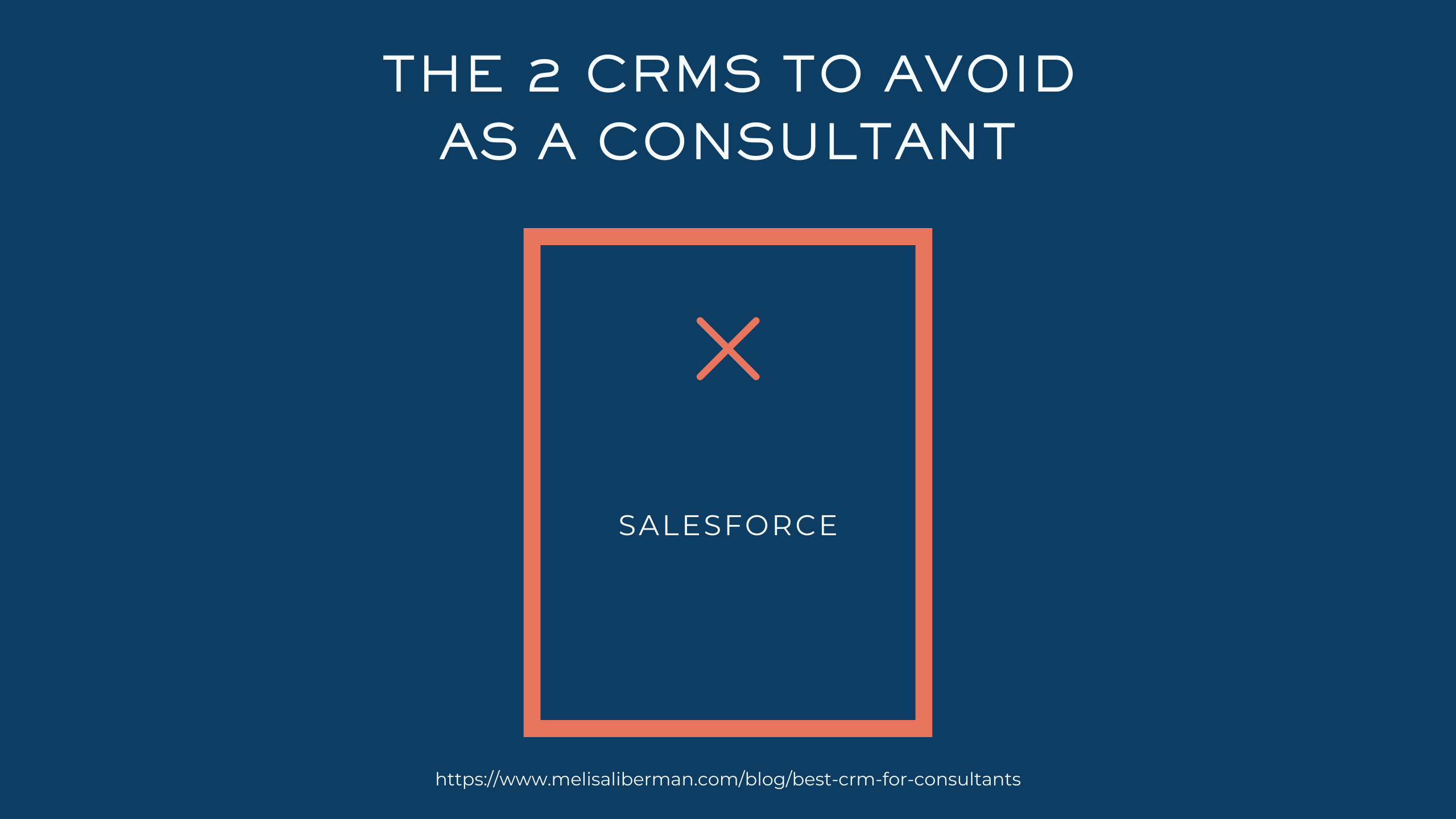
1. Salesforce
Salesforce is generally much more expensive and heavyweight relative to the needs you have as an independent consultant. Unless you’re a Salesforce expert who has a strong preference for Salesforce, I would recommend choosing another CRM fo your small consulting business.
How can a CRM improve your sales process as a consultant?
A CRM helps independent consultants become more consistent with their lead generation and business development activities. Specifically, a CRM enables consultants to:
- Know exactly what lead generation and sales tasks need to be done in order to maintain a consistent flow of leads and consulting clients.
- Enable and automate your weekly sales routine, so you have more visibility and predictability with your consulting revenue generation.
- Make the most of the time you have available to work on your consulting business as you juggle consulting business development with client delivery responsibilities.
- Create consistency in your client contracts so you avoid the all-too-common independent consulting feast or famine cycles.
- Provide data necessary to evaluate the effectiveness of your sales processes so you can continuously improve.
A word of caution: Mistakes to avoid with your consulting CRM

Choosing a CRM is only a small piece of the overall business development foundation for your business. It’s so common for consultants to think that their inconsistency will be solved by implementing a system. While implementing a system will benefit your business in the ways we’ve discussed in this article, it won’t address the underlying root causes of business development avoidance and procrastination that independent consultants commonly encounter.
Succeeding at business development as an independent consultant requires a combination of an effective business development process (supported by a CRM) and overcoming the fears that trigger you to delay, defer, and negotiate with yourself into not following through with what you planned to do.
Get the support your independent consulting business needs to grow
Choosing and implementing a CRM is a small piece of the overall puzzle for independent consultants. To thrive as an independent consultant, you’ll want to have four key components in place in your consulting business:
- A clear, compelling set of services you offer to ideal clients. This is your inventory.
- The ability to generate demand for your consulting services at price points that reflect your value.
- Well-defined sales processes enable you to charge based on the impact you’re making and not on the time you’re spending.
- The strategies and tools to run your business and make decisions from the perspective of a CEO and business owner versus from the vantage point of an employee or do-er.
A CRM will help you to enable, automate, track, and refine all four of these independent consultant critical success factors.
As you implement your CRM, you’ll want to optimize your workflows, task generation, and reporting so they all combine to support your overall business vision and business plan.
Here are several resources you can leverage in order to support these underlying independent consulting business decisions:
In-depth guides
- Consultant's CRM Quick Start Configuration Guide
- Consulting Sales: Tips & Tools To Help You Get More Clients
- How to Create and Optimize A Consulting Business Plan
Grow Your Independent Consulting Business Podcast Episodes
- Episode 079 - 3 Components of a Successful Independent Consultant’s Routine
- Episode 081 - How to Handle Landing Too Much Consulting Business
- Episode 087 - The (Risk-Free) Pricing Strategy for Independent Consultants
Personalized Support